Ever wondered how Google Ads tracks clicks and measures the effectiveness of your campaigns? The answer lies in a little something called auto-tagging and a specific parameter it adds to your destination URLs – the GCLID. In this blog, we’ll delve into the world of auto-tagging, explain the GCLID’s role, and explore its significance for your online advertising efforts.
Understanding Auto-Tagging: A Helping Hand For Campaign Measurement

Imagine running a series of Google Ads campaigns promoting your fantastic new product. But how do you know which ads are driving the most traffic and conversions to your website? This is where auto-tagging comes in. It’s a nifty feature that automatically adds a special parameter to your landing page URLs whenever someone clicks on your ad. This parameter acts like a digital fingerprint, allowing Google Ads to track the user’s journey from the ad click to your website.
The Powerhouse Parameter: Unveiling The GCLID
So, what exactly is this mysterious parameter added by auto-tagging? It’s the Google Click Identifier (GCLID). This unique identifier is a string of characters appended to your destination URL. For instance, if your website is “www.example.com” and someone clicks on your ad, the final URL they land on might look like “[invalid URL removed].”
Behind The Scenes: How The GCLID Works Its Magic
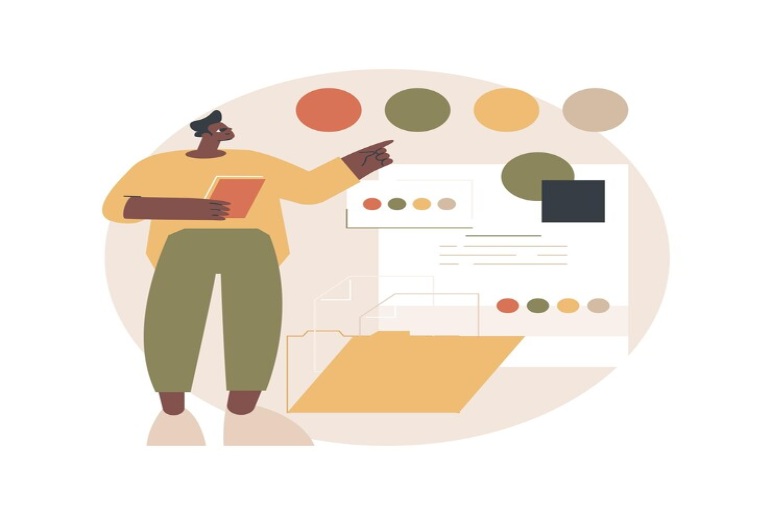
But how does this seemingly simple parameter translate into valuable insights for your campaigns? Here’s the magic:
- Click Tracking: When a user clicks on your ad, Google Ads generates a unique GCLID and attaches it to the destination URL.
- Landing Page Arrival: Once the user reaches your website, the GCLID is stored in a cookie on their browser.
- Data Collection: If your website has Google Analytics integrated (which you absolutely should!), it picks up the GCLID and stores it alongside other user data.
- Reporting Power: Google Ads and Google Analytics work together to analyze the GCLID data. This allows you to see which specific ad (identified by the GCLID) led a user to your website, what actions they took (purchases, sign-ups, etc.), and ultimately, the effectiveness of your campaigns.
The Benefits Of Auto-Tagging: A Win-Win For Advertisers
By leveraging auto-tagging and the GCLID, you gain a plethora of benefits:
Granular Campaign Insights: Gain detailed information on which ads are driving the most valuable traffic and conversions. This empowers you to optimize your campaigns for better performance.
Improved Attribution: Understand the complete user journey, from ad click to website action. This helps you attribute conversions to the most relevant touchpoints in your marketing strategy.
Simplified Data Collection: Auto-tagging eliminates the need for manual parameter tagging, saving you time and effort. Plus, it ensures consistent data collection across all your campaigns.
Enabling Auto-Tagging: A Smooth Setup
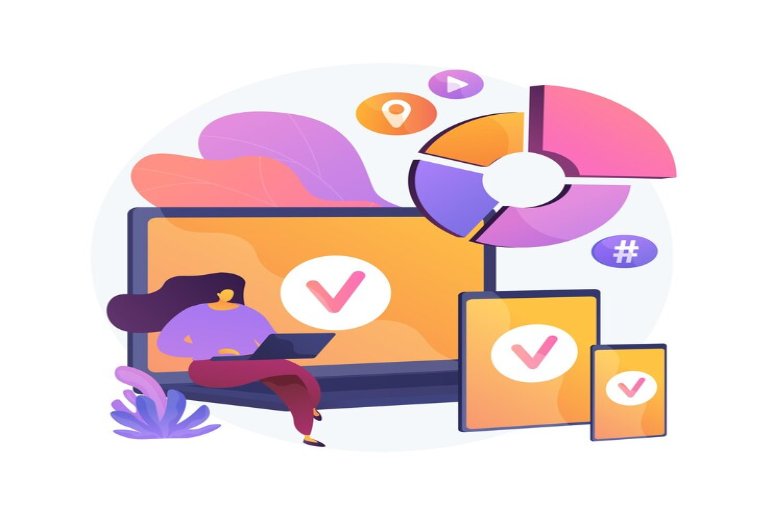
The good news is that auto-tagging is now enabled by default for new Google Ads accounts. However, if you’re using an older account, you can easily activate it by following these steps:
- Log in to your Google Ads account.
- Navigate to “Settings” and then “Account settings.”
- Under “Website preferences,” locate the “Auto-tagging” section.
- Select “Yes” for “Auto-tagging with Google Analytics.”
Working With The GCLID: Customization Options
While auto-tagging with the default settings is generally sufficient, you might want to explore some customization options:
Manual Tagging: If you prefer manual control, you can still add UTM parameters alongside the GCLID. However, be aware that in Google Analytics 4, auto-tagging takes precedence.
GCLID Expiration: You can define how long the GCLID cookie remains active on a user’s browser. This can impact your attribution window for conversions.
Conclusion: Harnessing The Power Of Auto-Tagging And The GCLID
By understanding auto-tagging and the GCLID, you unlock a treasure trove of data that empowers you to make data-driven decisions for your Google Ads campaigns. With this knowledge, you can optimize your campaigns for better performance, maximize your return on investment (ROI), and ultimately, achieve your advertising goals. So, leverage the power of auto-tagging and the GCLID to gain valuable insights and propel your online advertising success!
Have A Look :-

